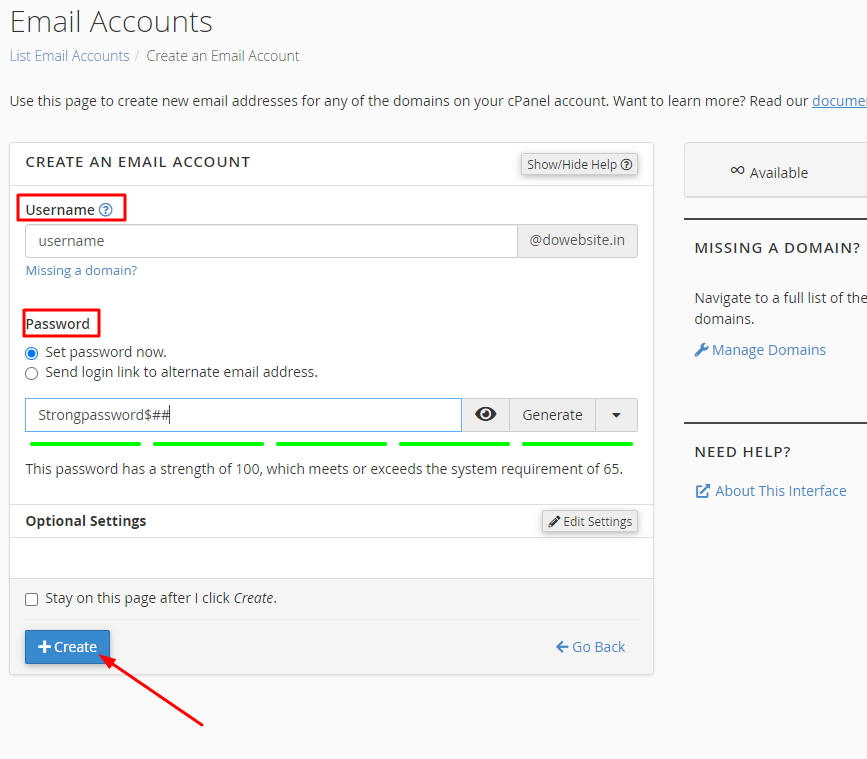To quickly create an e-mail account, perform the following steps:
1. Login to your cPanel
2. Click Email Accounts under "Email" Section.
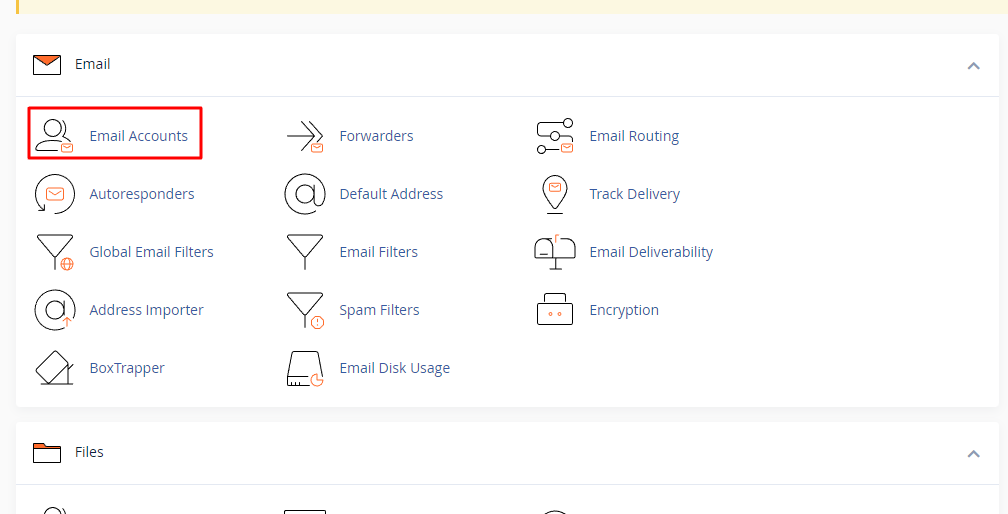
3. Click Create Button. A new interface will appear.
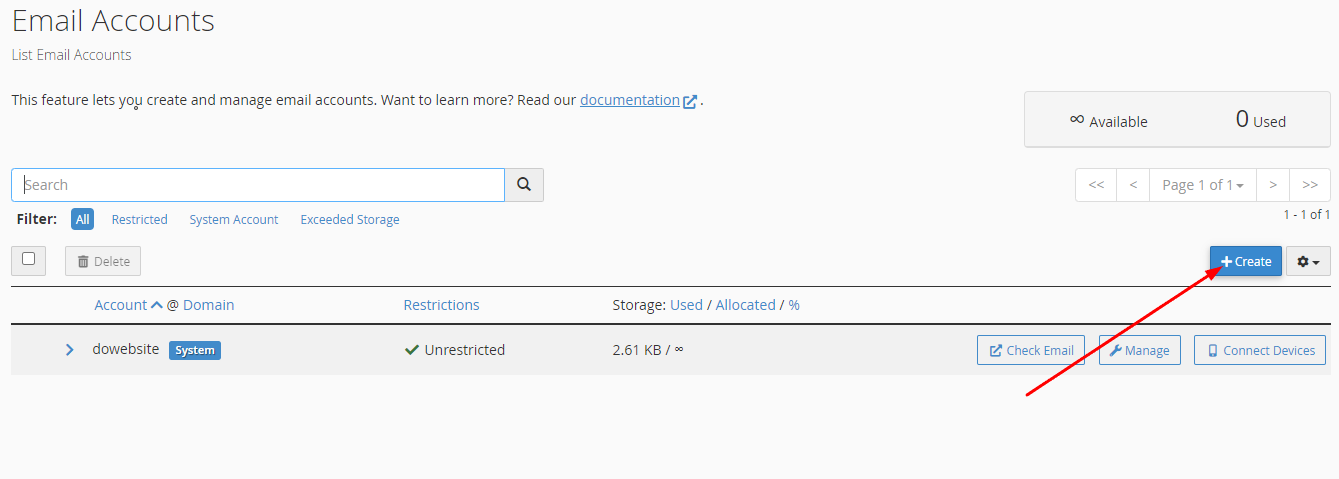
4. Enter a new e-mail address in "Username" text box.
5. In the Password Section, enter a secure password in the Password text box.
6. Click Create.