1. Login to Your cPanel.
2. Navigate to Software section. Click "Select PHP Version".
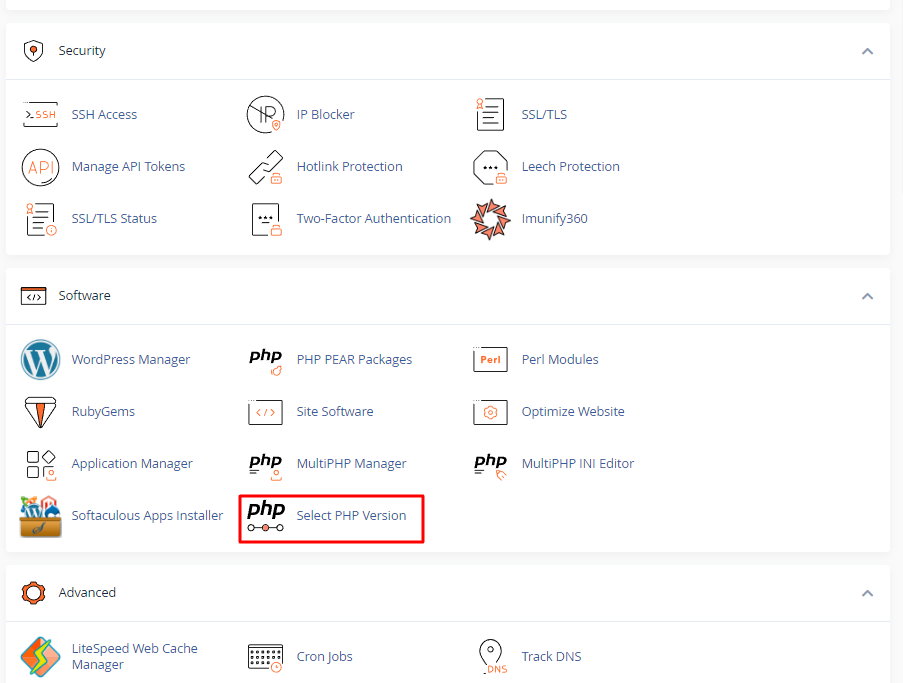
Current PHP version will be shown in the next window appear.
3. Click on the drop down and choose the PHP version to change.
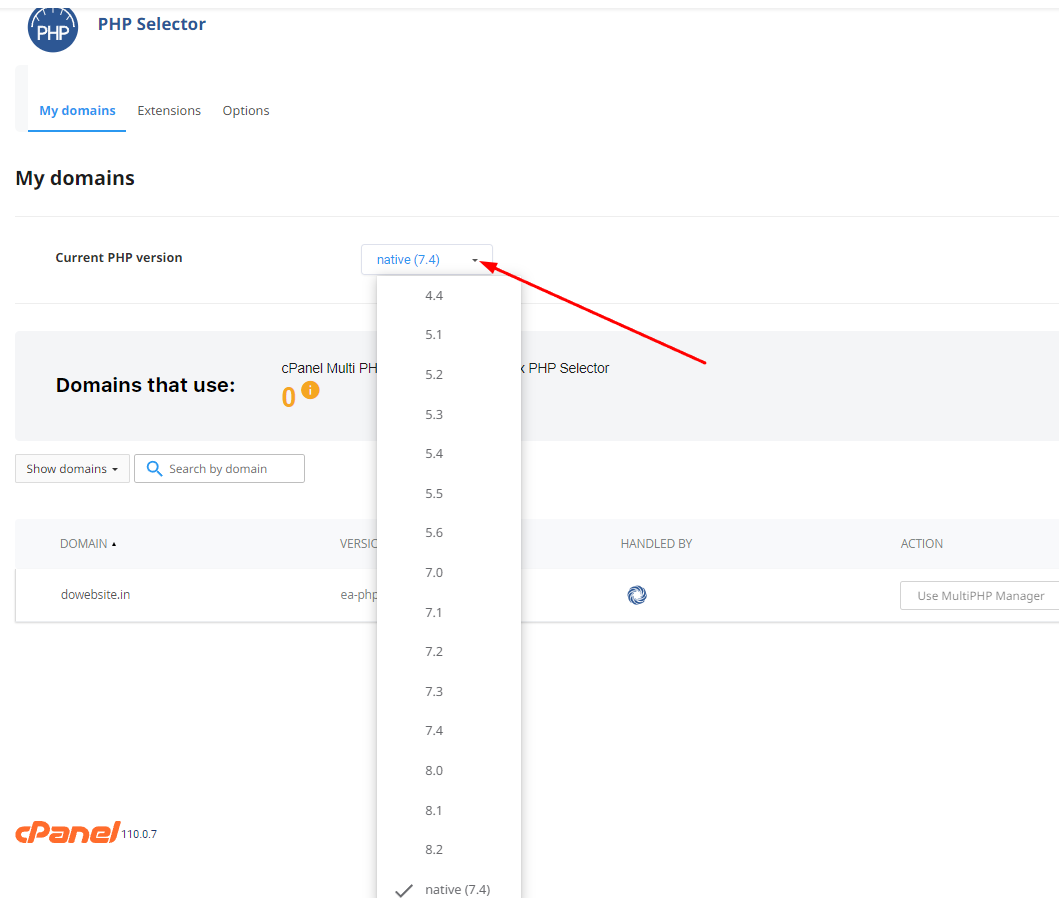
4. Click Apply.
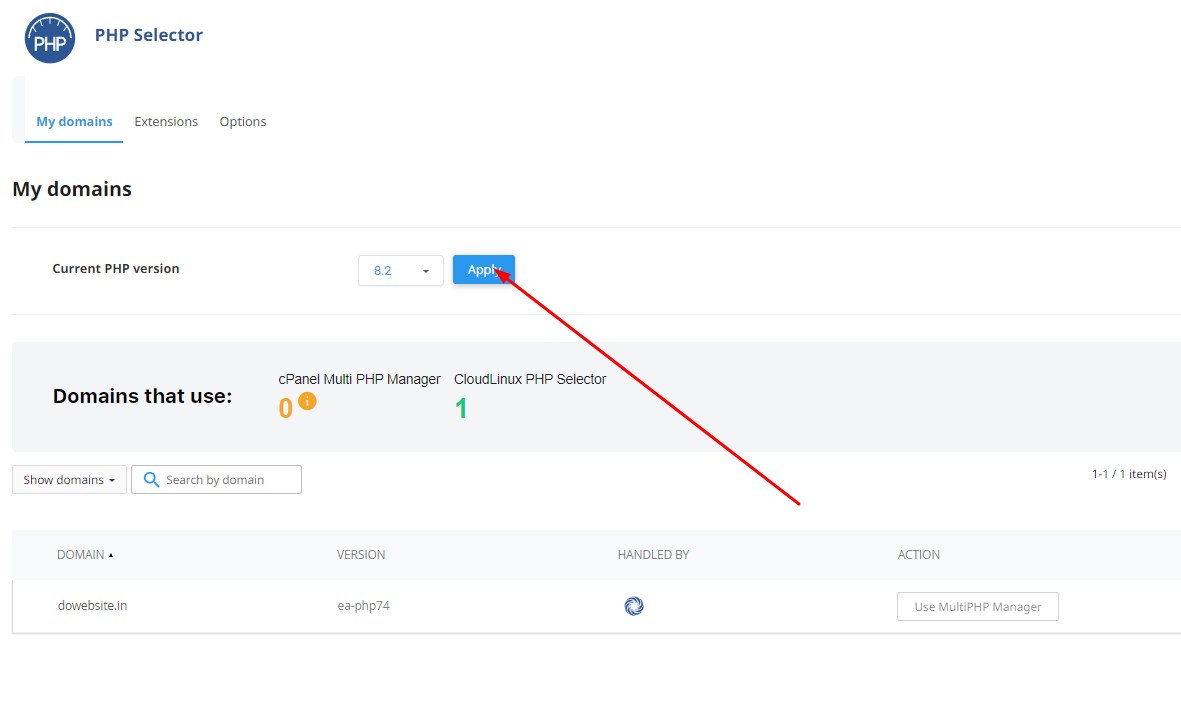
1. Login to Your cPanel.
2. Navigate to Software section. Click "Select PHP Version".
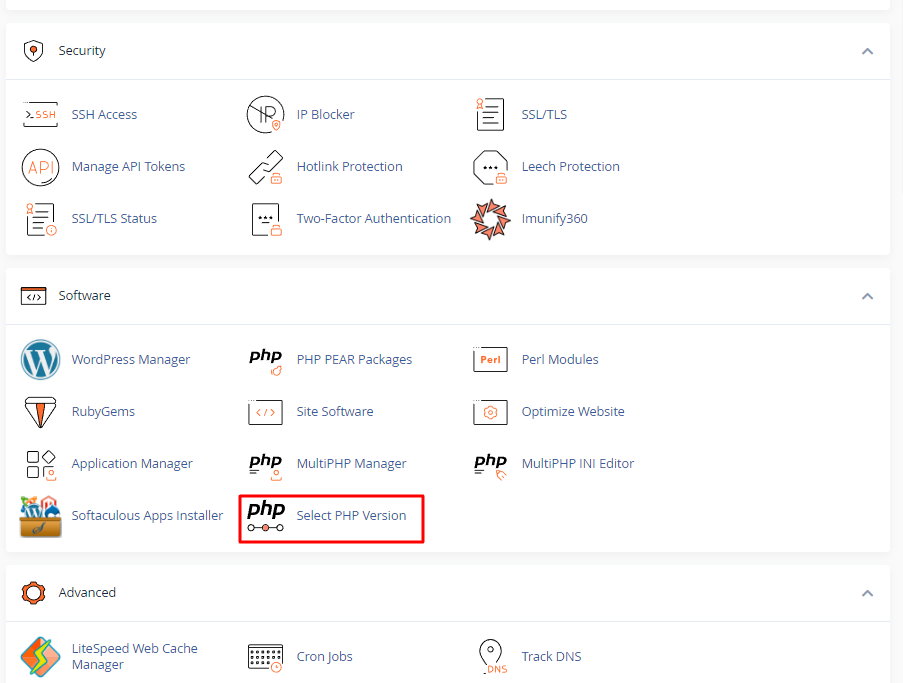
Current PHP version will be shown in the next window appear.
3. Click on the drop down and choose the PHP version to change.
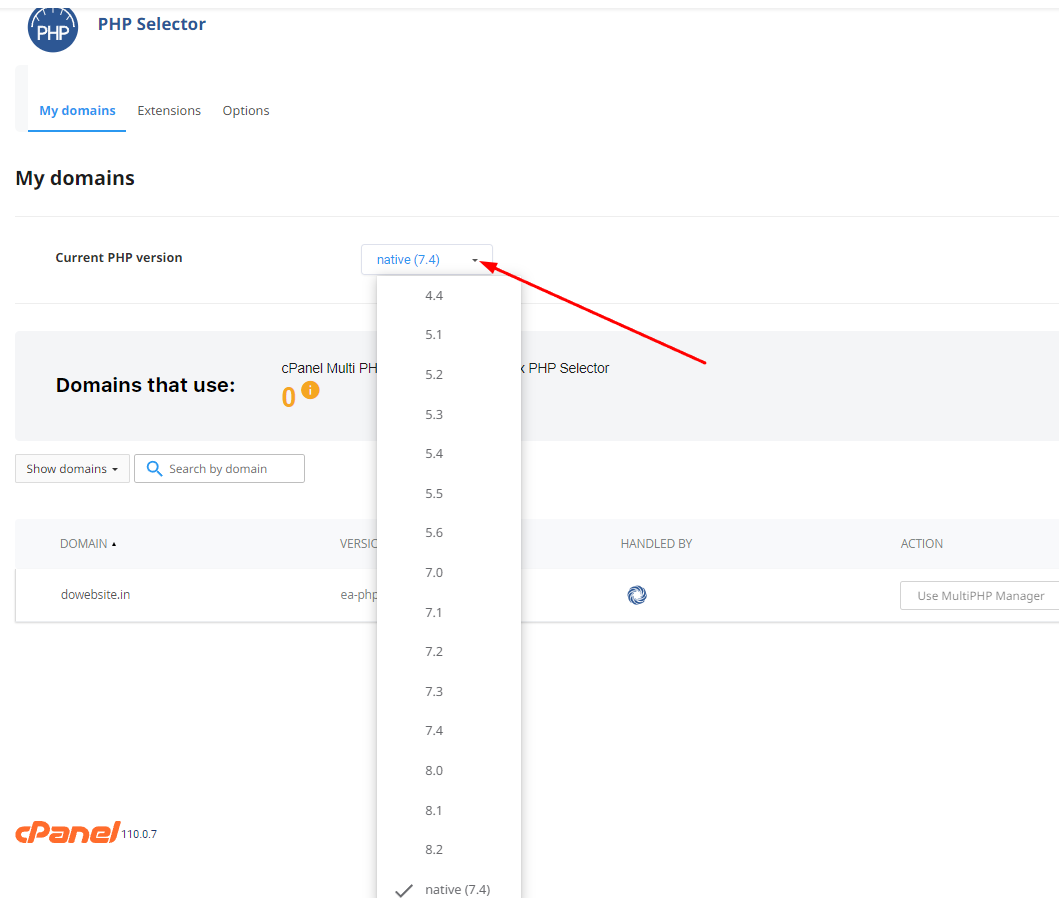
4. Click Apply.
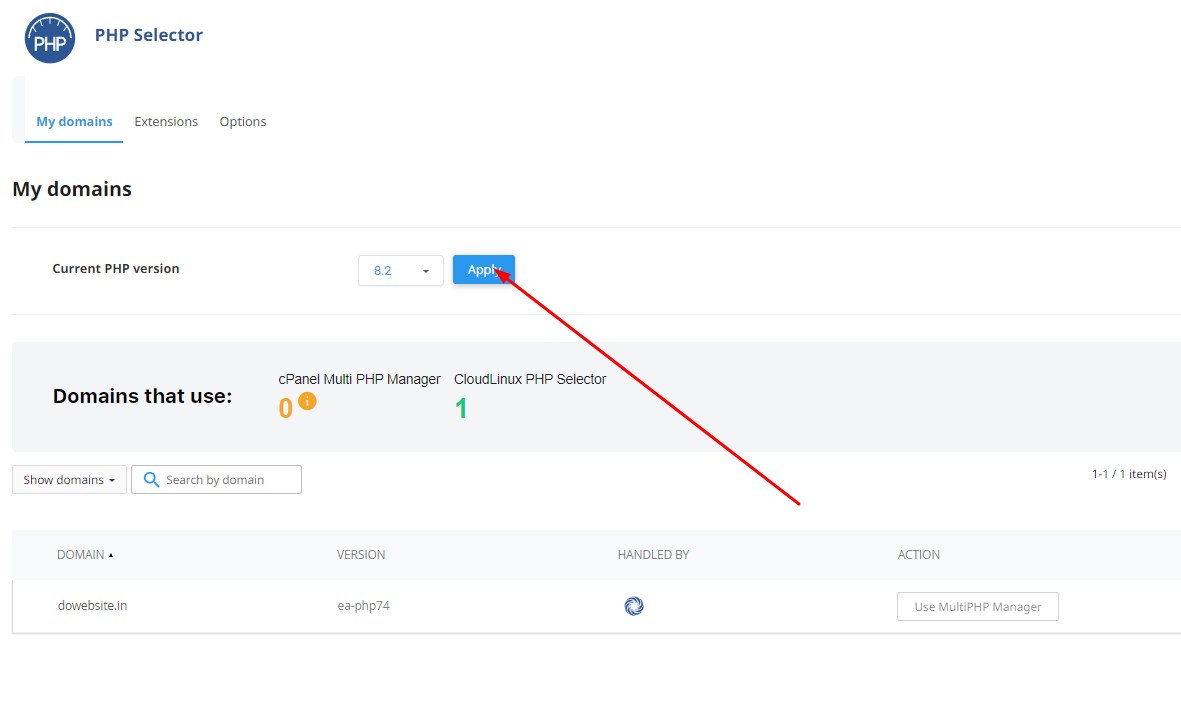
Before you proceed, make sure the domain you are trying to add is pointed to the nameservers...
Before you proceed, make sure the main domain is added in the cPanel and pointed to the...
We have seen that the three main TCP/IP protocols for email delivery are SMTP, POP3, and IMAP....
You must open all of these ports in the server firewall to run the cPanel perfectly. These...
To download a specific file, right-click it and select Share.This will open a dialog box in which...
Powered by WHMCompleteSolution
